I was doing some read and write speed testing of PiHome SD card, it is doing good job so for me but i wanted to run raspberry pi from SSD drive connected via USB port and i wondered if it is possible or not so i across raspberry pi article on how to do this.
Check how to configure Raspberry pi 4 to boot from USB SSD
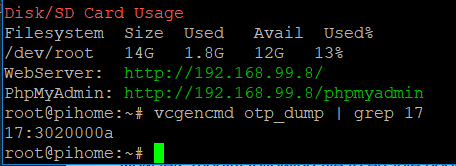
Boot Raspberry Pi from USB SSD
Lets simplify this for the sake to engineering steps. Run following command to check fuse
|
1 |
vcgencmd otp_dump | grep 17 |
Above command should give you 17:1020000a which mean fuse is set to boot only from SD card.
|
1 |
17:1020000a |
Update & Upgrade
Make sure you update your raspberry pi, run following command to update and upgrade.
|
1 |
sudo apt-get update & apt-get upgrade |
Enable USB Boot Mode
Now lets modify config.txt file to enable boot from USB and add program_usb_boot_mode=1 to end of config.txt file
|
1 |
sudo nano /boot/config.txt |
Add following line to end of program_usb_boot_mode=1 file
|
1 |
program_usb_boot_mode=1 |
or alternately you can run one line command to add this to config.txt file
|
1 |
echo program_usb_boot_mode=1 | sudo tee -a /boot/config.txt |
Reboot the Raspberry pi
|
1 |
sudo reboot now |
Once Raspberry pi is reboot successfully check fuse setting by running following command
|
1 |
vcgencmd otp_dump | grep 17 |
Now this should give you following value if its done successfully.
|
1 |
17:3020000a |
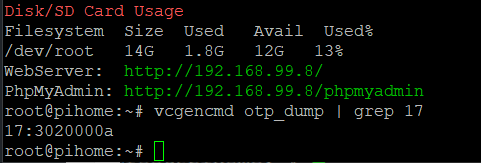
Boot Raspberry Pi from USB SSD
Last and important make sure you remove program_usb_boot_mode=1 from /boot/config.txt file otherwise any other raspberry pi you boot from this sd card will have this fuse enable.
Now you can copy .img file to your USB SSD disk and connect to Raspberry pi and it should boot from USB SSD disk.
Part II of this Post: Resizing the USB SSD on Raspberry Pi

3 comments
Does this work with Raspberry Pi 4?
Hi Jan,
i dont have raspberry pi 4 so can not test this with 4 but i m very very sure i’ll work with rpi 4.